10 Ways to Optimize UX in Web Design
10 Ways to Optimize UX in Your Web Design
User experience (UX) is a critical component of web design. A well-optimized UX ensures that users can easily navigate and interact with your website, leading to increased engagement, customer retention, and higher conversions. Whether you're a web designer and developer, or business owner, improving website user experience should be a top priority. Below, we explore 10 ways to optimize UX in your web design while implementing user-centric design strategies to create seamless and intuitive interfaces.
Prioritize User-Centric Design Strategies
In today's digital landscape, a website's success hinges on its ability to deliver users a seamless and engaging experience. Prioritizing user-centric design strategies ensures that websites cater to their target audience's needs, preferences, and behaviors. Businesses can create an intuitive and effective platform that enhances user satisfaction and drives conversions by focusing on UX in web design.
Understanding User-Centric Design
User-centric design revolves around tailoring a website to fit the needs and expectations of its users. This approach involves thorough research, planning, and continuous optimization to ensure a frictionless experience. Key steps in implementing user-centric design include:
Conducting In-Depth User Research
Gathering insights about the target audience through surveys, interviews, and analytics.
Identifying pain points and preferences to refine website functionalities.
Utilizing heatmaps and behavior tracking to analyze user interactions.
Creating User Personas
Developing detailed user personas based on demographics, goals, and browsing behaviors.
Understanding different user journeys and addressing their needs effectively.
Designing personalized experiences to enhance engagement.
Mapping Out User Journeys
Analyzing the paths users take from conversion entry.
Ensuring minimal friction in Navigation and interaction.
Streamlining the process for purchasing, signing up, or contacting support.
Key Elements of User-Centric Design
To improve UX design, it is essential to integrate fundamental design elements that make Navigation and interaction effortless. These include:
1. Clear Navigation
Implementing a well-structured menu that guides users efficiently.
Using descriptive labels and logical categories.
Ensuring accessibility across different devices and screen sizes.
2. Intuitive Layout
Placing essential elements like call-to-action buttons and search bars strategically.
Following a visually appealing and balanced composition.
Avoiding clutter and distractions that can hinder usability.
3. Readable Typography
Choosing legible fonts that enhance readability.
Maintaining an appropriate contrast between text and background.
Keeping a consistent font hierarchy to improve scannability.
4. Well-Structured Content
Breaking down information into digestible sections with headings and bullet points.
Providing valuable and relevant content that resonates with users.
Incorporating engaging visuals and multimedia elements.
Improving Website Loading Speed For Optimal UX in Web Design
Website loading speed is a critical aspect of UX in web design, directly influencing user engagement, satisfaction, and conversion rates. Studies reveal that users tend to abandon websites that load over three seconds. Slow-loading websites frustrate visitors, leading to higher bounce rates and lower search engine rankings. To create a seamless and efficient browsing experience, businesses must prioritize user-centric design strategies focused on performance optimization.
Key Strategies to Improve Website Loading Speed
1. Optimize Images and Videos
High-resolution images and videos can significantly slow down a website. To enhance UX in web design, consider the following:
Use compressed formats like WebP or JPEG for images and MP4 for videos.
Implement lazy loading to ensure media files load only when needed.
Resize images based on the display requirements rather than uploading large, unoptimized files.
2. Minimize HTTP Requests
Each webpage element—images, stylesheets, and scripts, requires an HTTP request to load. Reducing these requests can drastically improve loading speed. Techniques include:
Merging CSS and JavaScript files to reduce separate requests.
Utilizing CSS sprites to combine multiple small images into one.
Removing unnecessary plugins, widgets, or third-party scripts.
3. Enable Browser Caching
Browser caching stores frequently accessed files locally, allowing returning visitors to load pages faster. Effective caching techniques involve:
Setting expiration dates for static content like images, CSS, and JavaScript files.
Utilizing server-side caching mechanisms like Redis or Memcached for dynamic content.
4. Use a Content Delivery Network (CDN)
A CDN distributes website content across multiple servers worldwide, reducing the load on the primary server and decreasing latency. The benefits of CDNs include:
Faster page load times, especially for users accessing the site from different locations.
Enhanced security and reduced server downtime.
Better scalability to handle traffic spikes efficiently.
5. Optimize CSS and JavaScript Files
Bloated CSS and JavaScript files slow down website performance. To refine UX in web design, follow these best practices:
Minify CSS and JavaScript files by removing unnecessary characters, spaces, and comments.
Load JavaScript asynchronously or defer its execution to prevent it from blocking other elements.
Avoid excessive use of external scripts that add to the loading time.
A fast-loading website is essential for an exceptional UX in web design. By implementing the above strategies, businesses can create a seamless browsing experience, reduce bounce rates, and improve search engine rankings. Prioritizing speed optimization as part of user-centric design strategies ensures higher engagement, better accessibility, and a more satisfying user experience.
Ensuring Mobile Responsiveness in Web Design
Mobile responsiveness has become a fundamental aspect of modern web design with the increasing reliance on smartphones and tablets for browsing. A responsive website ensures that users have a seamless and engaging experience, regardless of their device. By implementing best practices, businesses can enhance usability, accessibility, and engagement.
The Importance of Mobile Responsiveness
A mobile-friendly website is designed to adapt fluidly to various screen sizes and resolutions. This adaptability ensures users don't encounter distorted images, misaligned text, or complex navigation elements. The UX in web design plays a crucial role in determining how effectively users interact with a site, and responsiveness is a major factor in providing a smooth experience.
Google also prioritizes mobile-friendly websites in search rankings, making responsive design essential for SEO and online visibility. Users will likely leave if a site is difficult to navigate on a smartphone, increasing bounce rates and reducing conversions.
Best Practices for Mobile-Friendly Web Design
1. Implementing a Mobile-First Design Approach
A mobile-first approach means designing for smaller screens first and then scaling up for larger devices. This method ensures that the website's most critical elements are optimized for mobile users before additional features are added for desktops.
Prioritize essential content and features
Use a single-column layout for clarity
Optimize loading speeds for mobile networks
Minimize the use of large files and heavy scripts
By focusing on UX in web design, a mobile-first strategy ensures that users get the most important information quickly and efficiently.
2. Using Responsive Typography and Images
Typography and images must be scalable to accommodate screen sizes without sacrificing readability or design aesthetics.
Use relative units like em or rem instead of fixed pixels
Choose legible fonts and appropriate font sizes
Optimize images with CSS media queries to prevent distortion
Implement lazy loading to enhance site speed
When executed correctly, these design elements improve user engagement and provide a smooth browsing experience across all devices.
3. Optimizing Touch Controls
Mobile users interact with websites using taps and swipes instead of a mouse and keyboard. To improve usability, touch controls must be designed for ease of use and accuracy.
Ensure buttons are large enough to be tapped easily
Maintain sufficient spacing between clickable elements
Avoid hover-dependent interactions, as they don't work on touchscreens
Implement gesture-based Navigation for an intuitive experience
Since tips for UX design emphasize reducing user frustration, optimizing touch controls can significantly improve a site's overall accessibility and usability.
4. Simplifying Navigation
Navigation should be clear, concise, and user-friendly, especially on smaller screens. Overcrowded menus and excessive options can confuse users and make browsing frustrating.
Use a collapsible hamburger menu for compact Navigation
Implement sticky navigation bars for easy access
Ensure search functionality is visible and effective
Reduce the number of menu items to prioritize key pages
A well-structured navigation system lets users find what they need quickly, improving engagement and reducing bounce rates.
Implementing Clear Navigation and Structure in Web Design
Navigation is the backbone of a website, influencing user experience, engagement, and conversion rates. Poor Navigation leads to frustration and higher bounce rates, while a well-structured site ensures that users can efficiently find the information they need. A seamless UX in web design prioritizes user-friendly Navigation, reducing confusion and enhancing overall satisfaction.
A clear navigation system and search engine optimization (SEO) are especially critical for mobile users. Visitors struggling to navigate a website are likely to leave quickly, negatively affecting engagement and performance.
Best Practices for Optimizing Website Navigation
1. Use a Simple and Intuitive Menu Structure
A cluttered and complicated menu overwhelms users. The key to effective Navigation is simplicity and organization.
Limit the number of menu items to avoid cognitive overload.
Organize content logically, grouping related pages.
Position the menu in familiar locations (top of the page, sidebar, or footer).
Use drop-down menus sparingly to prevent confusion.
A streamlined menu enhances the UX in web design by ensuring users can locate information effortlessly.
2. Implement Breadcrumb Navigation
Breadcrumbs act as a secondary navigation aid, allowing users to track their location within a website.
Display hierarchical paths (e.g., Home > Blog > Web Design Tips) to improve usability.
Help users navigate to previous pages without relying on the browser's back button.
Enhance SEO by improving website structure and internal linking.
Breadcrumb navigation is particularly useful for e-commerce and content-heavy sites, enabling users to explore more without feeling lost.
3. Keep the Navigation Bar Consistent Across Pages
Consistency fosters familiarity, reducing learning curves and improving user experience.
Maintain a uniform navigation bar across all pages.
Ensure menu items remain in the same position, even on mobile versions.
Highlight active pages to indicate where the user is currently located.
A consistent navigation experience encourages users to browse longer and interact more with the content.
4. Use Clear, Descriptive Labels
Ambiguous menu labels can confuse visitors, leading to poor engagement and increased bounce rates.
Use straightforward, self-explanatory terms instead of vague or creative phrases.
Replace generic labels like "Products" with specific ones like "Laptops" or "Accessories."
Avoid jargon or technical terms unfamiliar to your audience.
Clear navigation labels improve accessibility and enhance website loading speed by ensuring users don't waste time searching for information.
Enhancing Accessibility in Web Design
Accessibility in web design is critical to creating an inclusive digital space where all users, including those with disabilities, can interact seamlessly with a website. By implementing accessibility best practices, businesses cater to a wider audience and comply with legal standards such as the Web Content Accessibility Guidelines (WCAG). Moreover, improving accessibility directly contributes to a better UX in web design, ensuring all users can engage with content effortlessly.
A well-designed, accessible website can enhance SEO, increase engagement, and foster brand loyalty. Below are key strategies to improve website user experience through accessibility enhancements.
Key Strategies for Improving Website Accessibility
1. Use Appropriate Contrast Ratios for Text Readability
Proper contrast between text and background is essential for users with visual impairments, including color blindness.
Maintain a contrast ratio of at least 4.5:1 for normal text and 3:1 for large text.
Avoid using similar colors for text and background to prevent readability issues.
Provide options for users to adjust contrast settings to suit their preferences.
Enhancing text contrast is a simple yet effective way to improve website user experience and make content easily accessible to all users.
2. Provide Alternative Text for Images
Alternative text (alt text) describes the content of an image, allowing screen readers to convey the information to visually impaired users.
Ensure every meaningful image has descriptive alt text.
Use concise yet informative descriptions to convey the image's purpose.
Avoid generic phrases like "image" or "photo" and instead describe the key elements.
Alt text not only enhances accessibility in web design but also contributes to SEO by making images more searchable.
3. Enable Keyboard Navigation
Some users rely on keyboards rather than a mouse to navigate websites, making keyboard accessibility essential.
Ensure all interactive elements (menus, buttons, forms) can be accessed via the Tab key.
Implement skip navigation links to allow users to bypass repetitive content.
Highlight focused elements clearly to indicate navigation flow.
Keyboard-friendly Navigation is a fundamental part of UX in web design, providing a smoother experience for users with motor disabilities.
4. Implement ARIA (Accessible Rich Internet Applications) Attributes
ARIA attributes enhance accessibility by providing additional context to screen readers and assistive technologies.
Use ARIA landmarks (e.g., role= "navigation," role= "main") to define page sections.
Add ARIA labels to describe buttons, links, and form fields.
Ensure dynamic content (such as pop-ups and notifications) is announced properly to users.
Properly implemented ARIA attributes contribute to a more intuitive and accessible web experience.
5. Offer Text-to-Speech and Translation Features
Text-to-speech functionality and translation options can make a website more inclusive for users with reading disabilities and non-native speakers.
Integrate text-to-speech tools to allow content to be read aloud.
Provide language selection options for multilingual users.
Offer closed captions and transcripts for video and audio content.
These enhancements further improve website user experience, ensuring content is accessible to a broader audience.
Optimizing Call-to-Actions (CTAs) for Better Engagement
Call-to-actions (CTAs) are crucial in guiding users toward desired actions, such as signing up for a newsletter, purchasing, or contacting customer support. A well-placed and thoughtfully designed CTA can significantly improve website user experience by making interactions seamless and intuitive.
Effective CTAs are about adding buttons and strategic placement, compelling language, and visual distinction. By optimizing CTAs, businesses can enhance UX in web design and drive higher conversion rates.
Key Strategies for Creating High-Converting CTAs
1. Use Action-Oriented Language
The wording of a CTA has a direct impact on user engagement. Instead of using vague terms like "Click Here" or "Submit," action-driven phrases encourage users to take immediate steps.
Use verbs that create urgency and excitement, such as:
"Get Started Now" (for onboarding or sign-ups)
"Download Your Free Guide" (for lead generation)
"Claim Your Offer" (for discounts or promotions)
Keep the message concise and clear to prevent confusion.
A strong CTA with compelling language improves the UX in web design by making user interactions more intuitive and persuasive.
2. Make CTAs Visually Distinct
A CTA should stand out from the rest of the webpage so that users can quickly identify the next step.
Use contrasting colors to differentiate the CTA button from the background.
Ensure the button size is large enough to be noticeable but not overwhelming.
Add white space around the CTA to draw focus and eliminate distractions.
Use bold, readable fonts to enhance visibility.
A visually distinct CTA helps guide users efficiently, contributing to a seamless UX in web design.
3. Place CTAs Strategically for Maximum Visibility
Where a CTA is positioned can influence how users engage with it.
Above the fold: Place primary CTAs at the top of the page for instant visibility.
Within content sections: Embed CTAs naturally within blog posts, product descriptions, or testimonials.
Exit-intent pop-ups: Use pop-ups with relevant CTAs when a user is about to leave the site.
Sticky CTAs: Keep a CTA button visible as users scroll for easy access.
Strategic placement ensures that users can take action without searching for the next step, further improving the website user experience.
4. Keep the Messaging Clear and Concise
A cluttered or overly complex CTA can confuse users and reduce conversion rates.
Avoid long or vague instructions.
Clearly state the benefit of clicking the button (e.g., "Save 20% Today" vs. "Submit").
Align the CTA message with the user's intent—whether they are exploring, comparing, or ready to buy.
Concise, benefit-driven CTAs eliminate hesitation and make interactions more effective.
Enhancing User Experience with Key UX Strategies
A great website is not just about aesthetics but functionality, usability, and engagement. Effectively implementing UX in web design ensures a seamless browsing experience, keeping users engaged and encouraging them to take action. Below are four essential strategies that contribute to an intuitive and user-friendly website.
Leverage White Space for Better Readability
White space, also known as negative space, is a crucial component of UX in web design. It refers to the empty spaces between elements on a webpage, helping to improve readability, focus, and visual appeal. Overloading a page with excessive text or images can overwhelm users, making navigating and absorbing information difficult.
Best Practices for Utilizing White Space
Proper Spacing Between Text and Images: Avoid crowding text and images together; allow ample space for clarity.
Decluttered Layouts: Too many elements on a page can distract users. A simple and clean design ensures a more pleasant browsing experience.
Digestible Content Sections: Break down large blocks of text into smaller sections with clear headings and bullet points for easy readability.
Optimal Line Spacing: Increasing the space between lines of text enhances readability and reduces eye strain.
A well-structured use of white space improves not only aesthetics but also the website user experience by making content easier to consume.
Implement Visual Hierarchy for Effective Content Organization
Visual hierarchy is a design principle that helps prioritize information on a webpage, guiding users through content intuitively. Using size, color, contrast, and placement, designers can highlight key elements, ensuring users focus on the most important aspects first.
Tips for UX Design Regarding Visual Hierarchy
Larger Fonts for Headings: Headlines should be bigger than the body text to grab attention.
Contrasting Colors for Important Buttons: Call-to-action (CTA) buttons should stand out using distinct colors that draw attention.
Content Structuring with Headings and Subheadings: Breaking content into sections with clear headings enhances readability.
Emphasizing Key Elements with Images and Icons: Visual elements can help direct users' attention to crucial information.
An optimized visual hierarchy enhances UX in web design by making information easier to process and improving user navigation.
Optimize Forms for User Engagement
Forms are vital in lead generation, subscriptions, and user interactions. However, if forms are too long, complex, or difficult to complete, users may abandon them. Ensuring that forms are user-friendly can significantly boost engagement and conversion rates.
How to Optimize Forms for Better UX:
Keep Forms Short and Concise: Only ask for necessary information to prevent user frustration.
Use Autofill and Validation Features: Autofill speeds up form completion, while real-time validation helps users correct mistakes immediately.
Provide Clear Error Messages: If users make an error, highlight the field with a descriptive message explaining how to fix it.
Ensure Mobile-Friendliness: Forms should be responsive, easy to fill out on touchscreens, and optimized for mobile users.
A well-designed form removes barriers, encourages interaction, and helps improve website user experience by making data entry smooth and hassle-free.
Continuously Test and Improve UX
User preferences and behaviors change over time, so continuous testing and optimization are essential. Regular evaluations help identify areas for improvement, ensuring that your website remains efficient and user-friendly.
Methods for UX Testing and Optimization:
A/B Testing for Design Elements: Test different page variations (e.g., CTA colors, layouts, headlines) to see what performs best.
Heatmaps to Analyze User Interactions: Heatmaps provide insights into how users navigate and interact with different elements.
Usability Testing with Real Users: Observing real users as they navigate your site helps uncover usability issues.
Gathering Feedback Through Surveys: Direct feedback from users provides valuable insights into areas that need improvement.
By continuously refining your website based on user behavior and feedback, you can maintain a high-quality UX in web design and ensure that your site evolves with user expectations.
Final Thoughts
Optimizing UX in web design is not a one-time task but an ongoing process. Implementing these 10 ways to optimize UX in your web design will enhance user satisfaction, increase engagement, and improve website user experience. Whether through accessibility improvements, responsive design, or optimizing loading speed, a user-friendly website is key to success. By integrating user-centric design strategies and leveraging professional web design services, businesses can create high-performing websites that keep users returning for more.







.png)


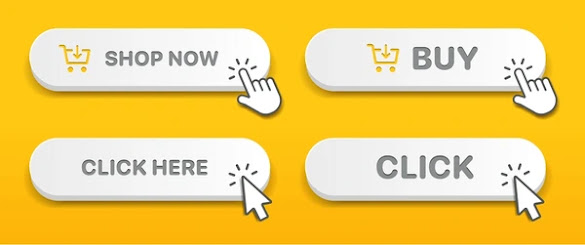






Comments
Post a Comment